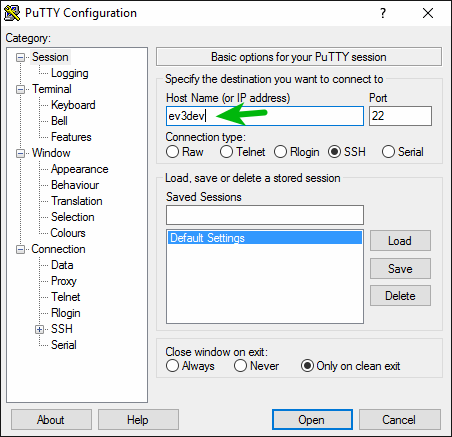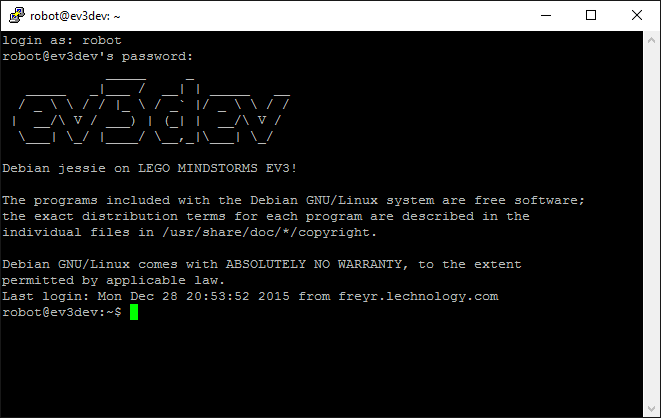Connecting with SSH will allow you to run commands on the EV3 over the network so that you can deploy code, change settings, and install tools. Make sure that you have configured a network connection before continuing.
-
OS X supports the good old
sshprogram. In a terminal, run the following command to use it to connect to your EV3 or other ev3dev device.ssh robot@ev3dev.localIf you have never connected before, you will be prompted to confirm the authenticity of the host, so typeyeswhen prompted.The authenticity of host 'ev3dev.local (192.168.2.3)' can't be established. RSA key fingerprint is xx:xx:xx:xx:xx:xx:xx:xx:xx:xx:xx:xx:xx:xx:xx:xx. Are you sure you want to continue connecting (yes/no)? yes Warning: Permanently added 'ev3dev.local' (RSA) to the list of known hosts.Enter your password when prompted. The default password is
maker.robot@ev3dev's password: _____ _ _____ _|___ / __| | _____ __ / _ \ \ / / |_ \ / _` |/ _ \ \ / / | __/\ V / ___) | (_| | __/\ V / \___| \_/ |____/ \__,_|\___| \_/ Debian jessie on LEGO MINDSTORMS EV3! The programs included with the Debian GNU/Linux system are free software; the exact distribution terms for each program are described in the individual files in /usr/share/doc/*/copyright. Debian GNU/Linux comes with ABSOLUTELY NO WARRANTY, to the extent permitted by applicable law. robot@ev3dev:~$ -
Type the following command in a terminal window.
ssh robot@ev3dev.localIf you have never connected before, you will be prompted to confirm the authenticity of the host, so typeyeswhen prompted.The authenticity of host 'ev3dev.local (10.42.0.228)' can't be established. ECDSA key fingerprint is SHA256:LjEw+uEG5x7kl9LwVeynjeybuBHT3VQB5simpcVqmu8. Are you sure you want to continue connecting (yes/no)? yes Warning: Permanently added 'ev3dev.local,10.42.0.228' (ECDSA) to the list of known hosts. Warning: Permanently added '10.42.0.228' (ECDSA) to the list of known hosts.Enter your password when prompted. The default password is
maker.robot@ev3dev.local's password: _____ _ _____ _|___ / __| | _____ __ / _ \ \ / / |_ \ / _` |/ _ \ \ / / | __/\ V / ___) | (_| | __/\ V / \___| \_/ |____/ \__,_|\___| \_/ Debian jessie on LEGO MINDSTORMS EV3! The programs included with the Debian GNU/Linux system are free software; the exact distribution terms for each program are described in the individual files in /usr/share/doc/*/copyright. Debian GNU/Linux comes with ABSOLUTELY NO WARRANTY, to the extent permitted by applicable law. robot@ev3dev:~$ -
To connect via SSH on Windows, you will need a program called PuTTY. Download and run it from their download page. In the PuTTY Configuration window, type in
ev3devfor the “host name”. Then click the Open button to connect.The first time you connect, you'll get a warning about the new fingerprint. This is normal. Just click *Yes* to continue. You won't see this again unless you re-flash your SD card.Once you are connected, type in the ev3dev username (
robot) and the password (makerif you haven’t changed it yet) and then you should be logged in.Pro tip! You can copy text by selecting it (dragging accross it with your cursor) and paste by right-clicking on the PuTTY window.