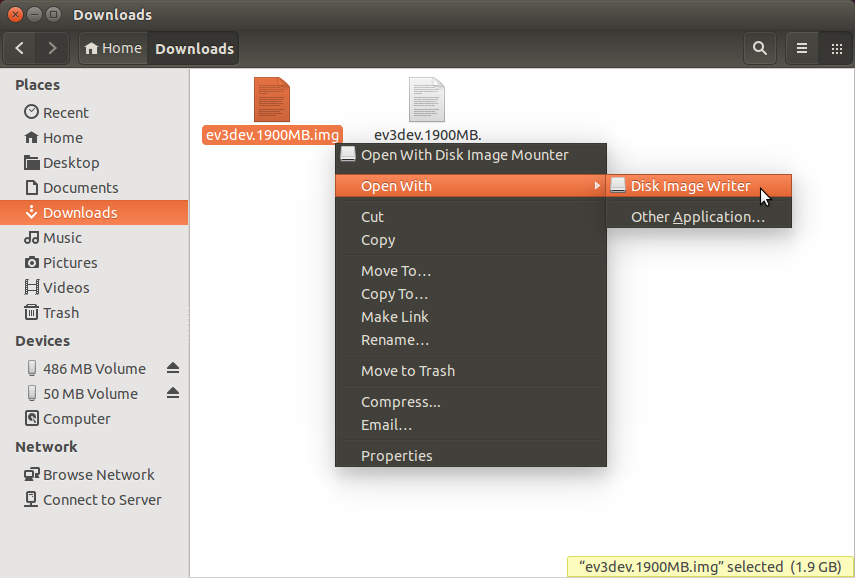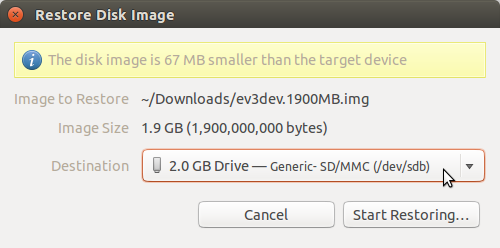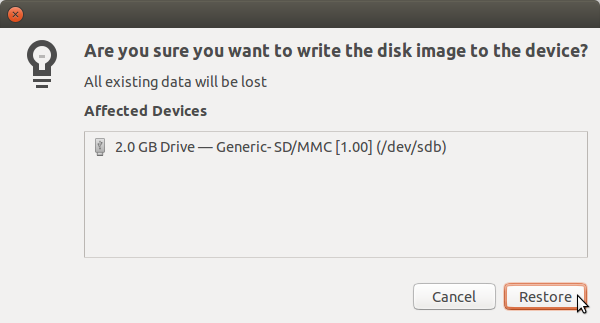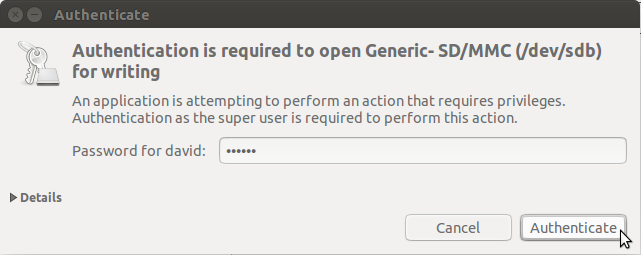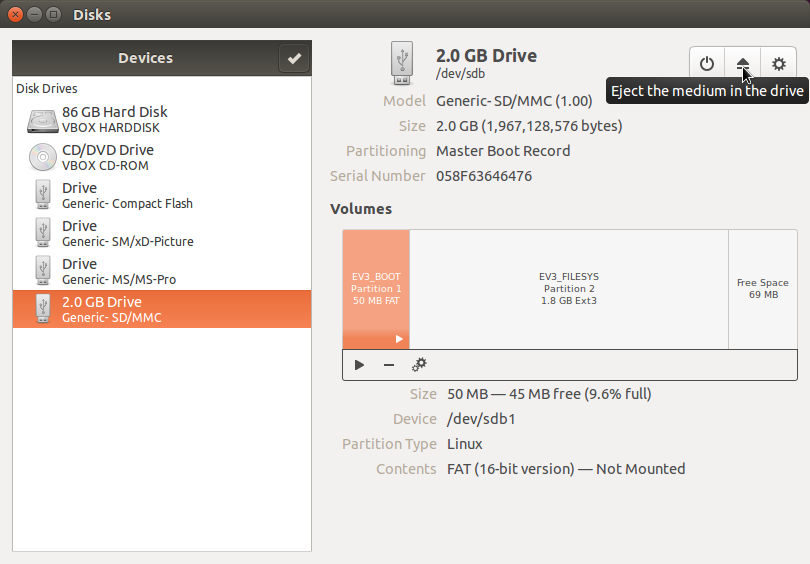There’s an easier way to image your SD card! Check out the “Getting Started” guide for a cross-platform guide.
-
Open up the folder where you downloaded the ev3dev image file
-
Right-click and select Extract Here to uncompress the file
-
This will extract a single file with the same name minus the
.xz(or.zip). Right-click this new file and select Open With > Disk Image Writer. -
Make sure your SD card is plugged in and select it from the list, then click Start Restoring….
-
Heed the warning. This is your last change to backup any files on your SD card. When you are ready, click Restore.
-
Yes, this requires root privileges, so type in your password and click Authenticate
-
Wait for it… This could take a while depending on the speed and size of your SD card.
-
When it is done, click the eject button and remove the SD Card.